
Being a streamer causes your hands to be in a lot of pies. So many things can happen anytime from setting up your stream on twitch to hitting end stream. Products, software, applications, tech fixes, stream convos, internet issues, clips are some examples.
The prep and action of streaming requires a lot of physical and mental energy.
It makes doing a social media and streaming audit this year even more important. With that info make a plan for not only streaming but how you manage it.
Don’t forget to put some time into what you would use to maximize your productivity. A system for organization or planning allows ease of tasks to do around your streaming. A Notion setup for 2021 can help streamline your workflow. Also adding a page or two could be a helpful addition to your productivity system!
Below are some ways you can use Notion and incorporate it into your streaming workflow.
1. Goal Tracker
I have seen many streamers already have this in their Notion. Set aside a place for your goals beside a social media post. You can create a page to list your goals like a checklist, and check off as you go. Also you can create a database for your goals with a relation to a database of tasks. Use that relation to link action items to your goals. For more organization you can add properties to label goals as short or long term or a due date. Unify your goal layout by creating a template inside your database based on the SMART method.

Goal Tracker
- Add action items in the goal page or connect via different database
- Create a template to make your goals more uniformed ( a recommendation to base it on SMART )
- Add properties like goal type, due date or area to organize your goals across different areas

2. Game Log
Keep track of games across your various launchers and libraries. I recommend using a gallery database for this log. You can use properties to keep track of upcoming games, demos and if those games will be stream-able. Add an image property to preview the game art in your gallery.

Wish List / Game Log
- Add a percentage for game completion
- Add a wish list or stream-able field via the checkbox property to get a curated views of games
- Add image property for easy gallery reference
- Add dates for release and demo dates
3. Stream / Content Calendar
Notion can allow a variety of categories and details that you might not be able to do on a calendar app. Not only you can add the dates and times of your streams but also add properties for common types of streams you do. You can also add the games you will play or collabs. Include a property for if the stream will become repurposed into other content. Have a ritual or list of what you do before, during or after your stream? Add them to a template in your database for easy creation and implementation.

Stream / Content Calendar
- Add Stream Date
- Create a streaming checklist for template use / easy reference
- Add common kinds of stream in a column ( gaming, art )
- Add collab column if needed
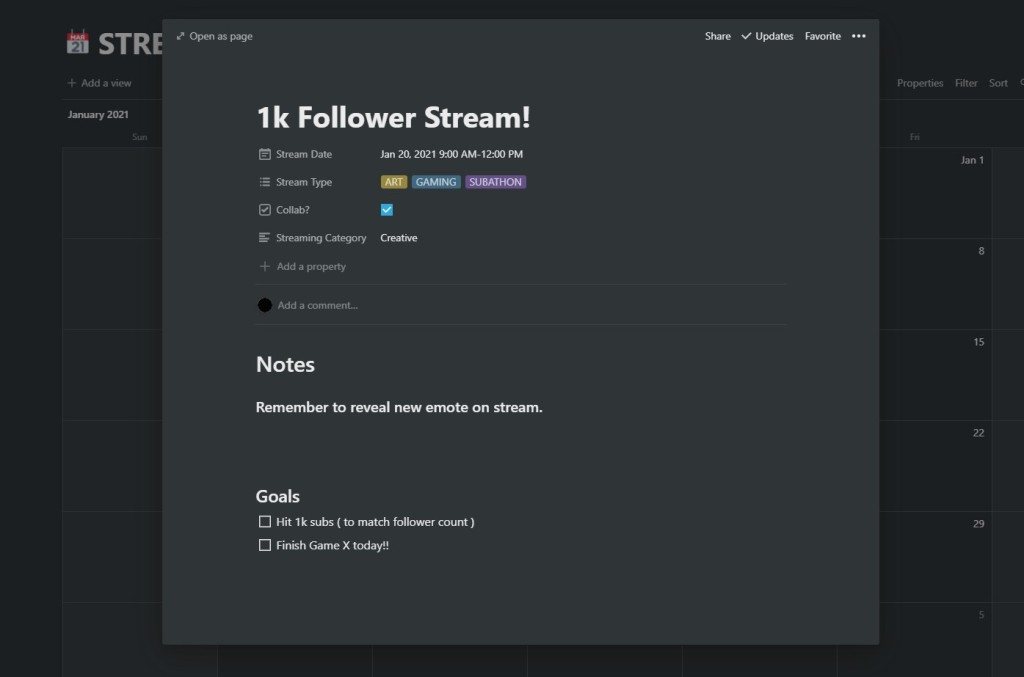
4. FAQ
One of the features of Notion is the ability to share pages on the web/public via a link. Used this feature by creating a FAQ for your stream. Helpful for that information that doesn’t fit in your panels or might come up during your streams. Add repeated answers or recommendations all in one page and then the link to a command.
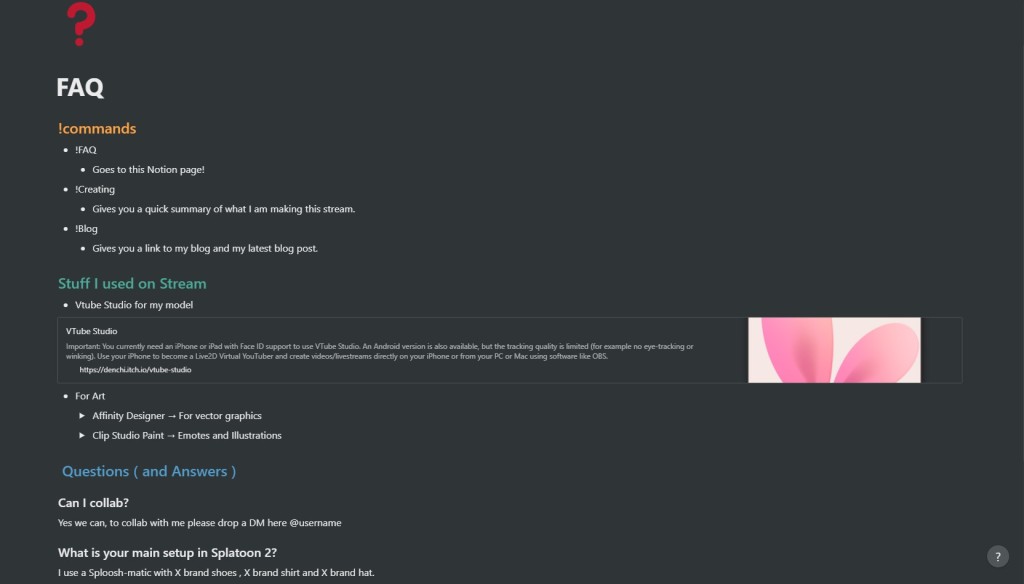
FAQ
- Combination of links and text
- Answers to common questions
- Commands
- Commissions quick info

5. Brand Asset Overview
Keep track and help the cohesion of the visual aspects of your brand. You can keep logos, font references, and color palettes on this page. Link to other external elements, for example, your Canva templates. Another to try is a mood board. Especially if you are still exploring your look or style. A brand overview also helps communicate your brand look to future collaborators.

Brand Asset Overview
- Logos
- Colors
- Fonts
- Platforms
- Links to resources

Notion is not a need for planning out your stream management. You can take these ideas and fit them into your favorite productivity systems. The most important thing is to secure your workflow of streaming and content. With a solid system at hand, it allows room for you to scale when branching out to other platforms.
Leave a comment